Joining the Discord
When you click the discord invite, you’ll arrive in the rules channel. Read the rules and accept them by reacting with the thumbs up emote.

Accepting the rules makes you an official villager of the Catadel and you’ll be able to read and comment in the text channels.
Installing the Game
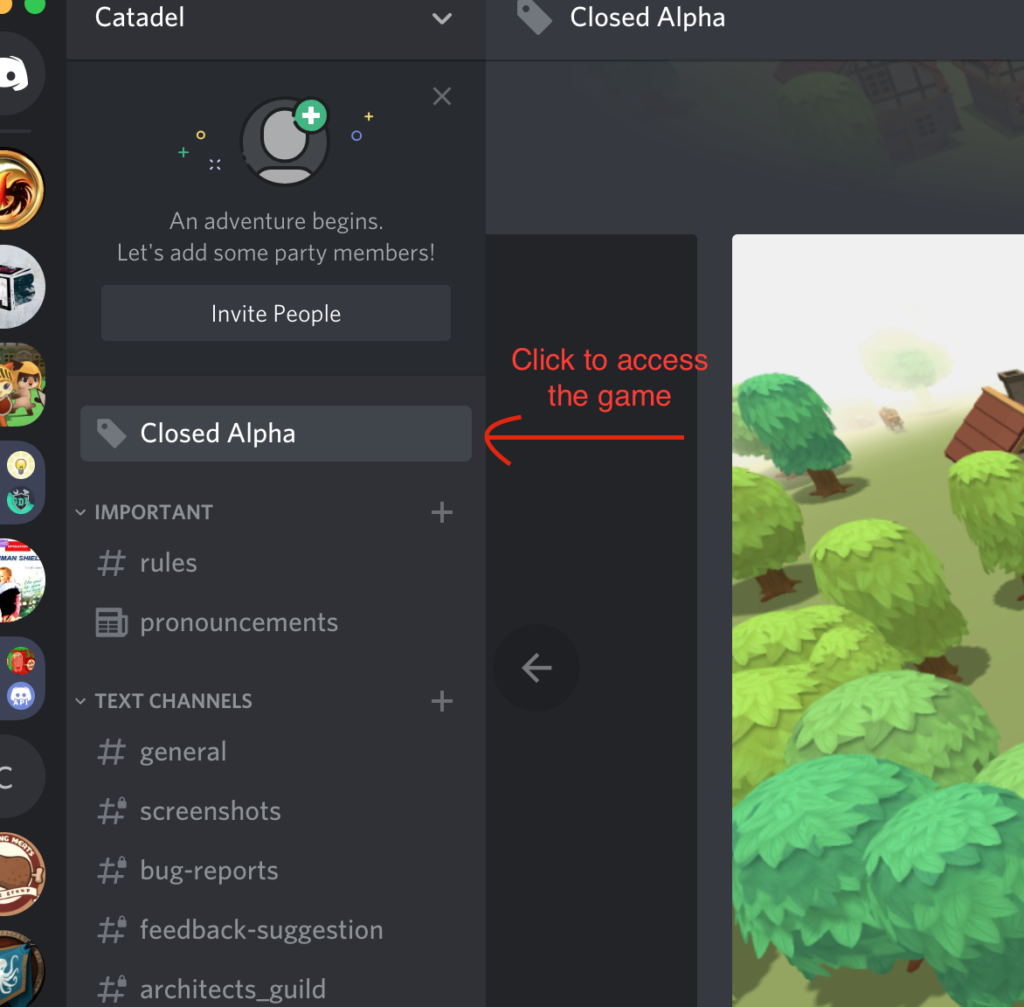
Go to the Closed Alpha Channel and you’ll see options to add the game to your library.
!!IMPORTANT PLEASE READ!!
Discord has some bugs/text issues so please read this:
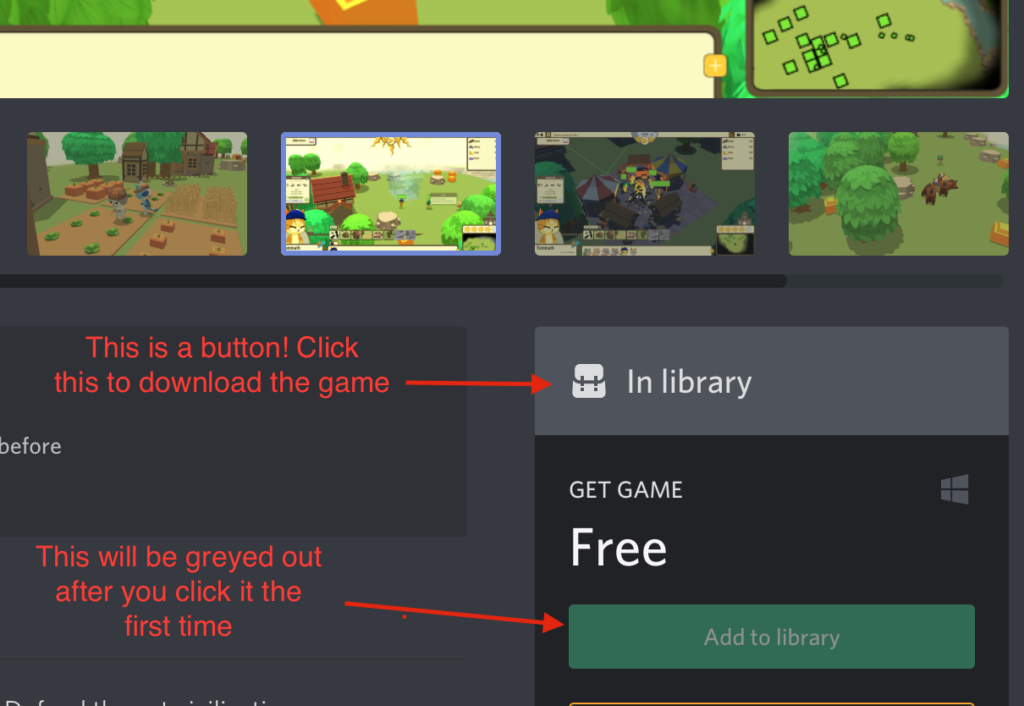
ATTENTION MAC USERS: there is a mac version. and it works! But discord will show you warnings:
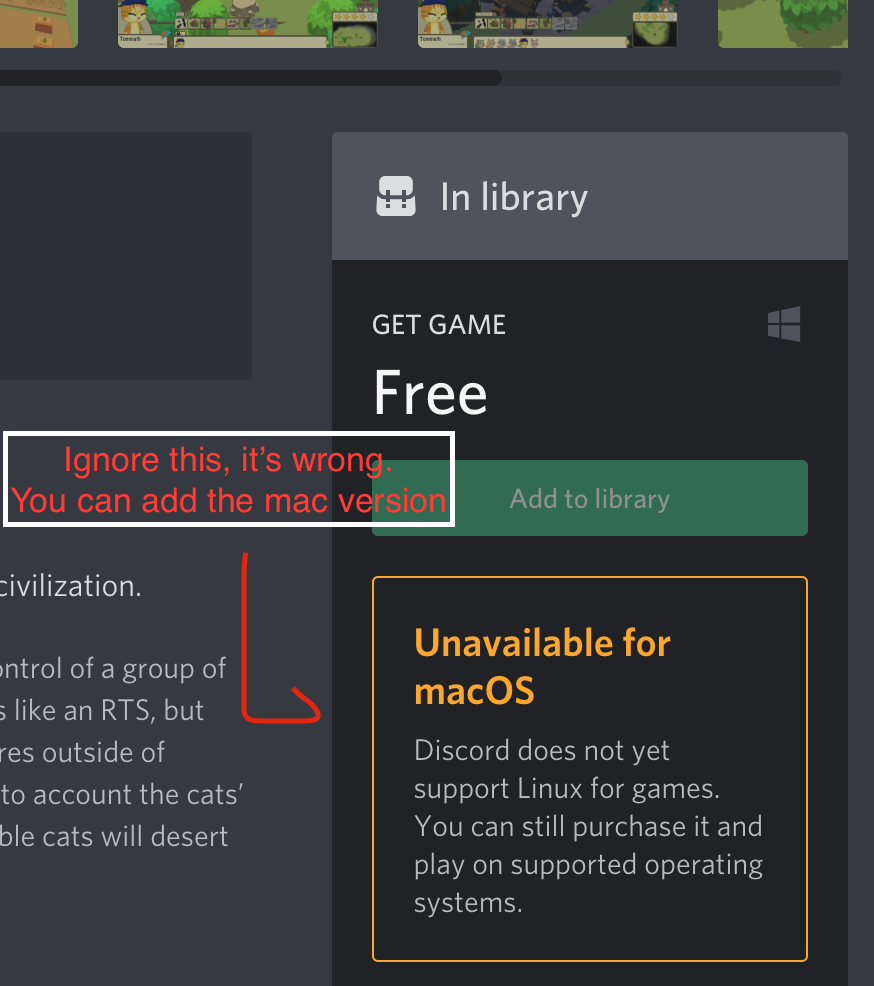
After you add the game to your library, click the “In Library” button to go to your library. Note: You may get a warning that you don’t have permissions to play the game — ignore that warning too.
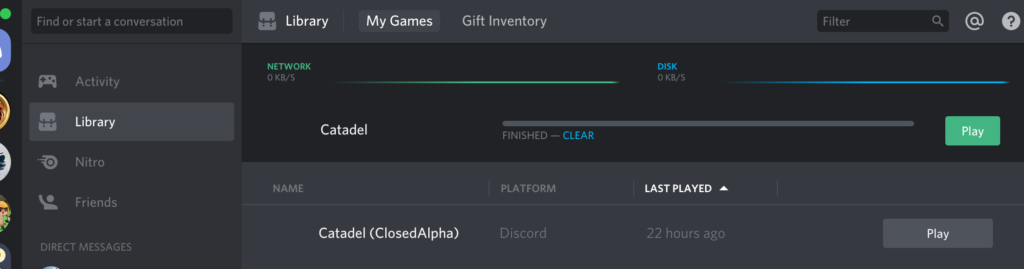
Once in you library, you should be able to click the buttons next to Catadel to download and install the game.
After the game is installed, you should be able to click Play and enjoy the game.
Thank you!
Don’t forget to give us feedback in the Feedback channel! We’re looking for feedback on the new Tutorial specifically — Was it helpful? Did you get stuck at any point? Were any of the transitions too abrupt? Is it too slow? Too fast? Difficult to follow? Let us know!
Thank you for helping us playtest Catadel! We’ll talk to you on the Discord!